Graphics Primitives
It can be useful to be able to build up arbitrary graphics objects piece-by-piece using simple "graphics primitives" like Circle:
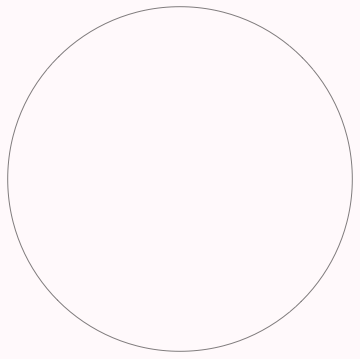
![]()
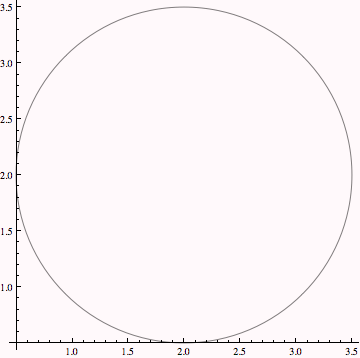
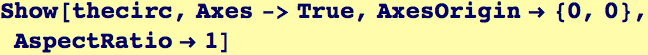
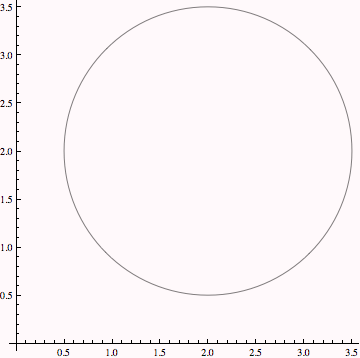
Now we take a simple plot…
![]()
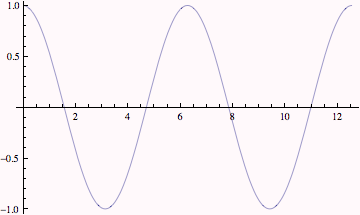
Adding Graphics Primitives to Plots (or other graphics objects) using the built-in Drawing Tool
Mathematica6 now has a simple drawing editor that allows you add text, arrows, lines, and shapes to existing graphics. To do this, select the previous graphics output for the cosine plot. While the graphics are selected, use the Menu Item "Drawing Tools" under Graphics. After you have added shapes, text, etc.. move the cursor to the left of the selected graphics object and type a symbol (below, I used "thenewplot") for the new (combined) graphics object to be assigned to.
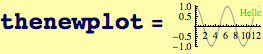
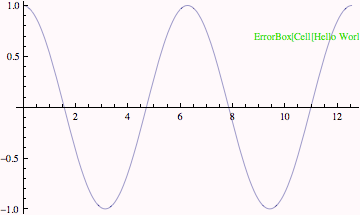
![]()
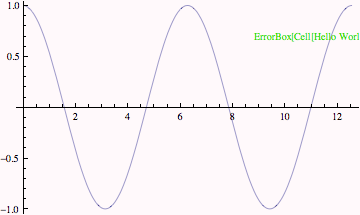
Combining Graphical Objects using Show.
and overlay some text in places of our own choosing…
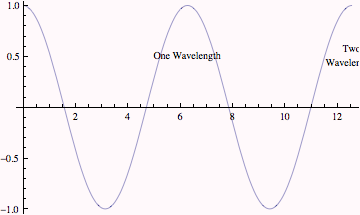
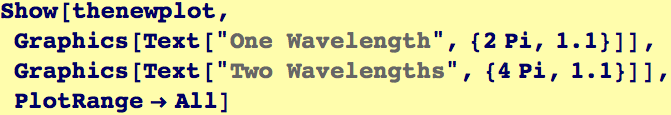
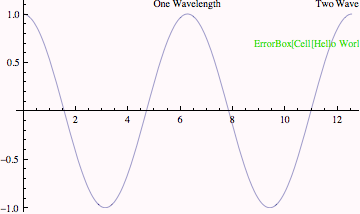
| Created by Wolfram Mathematica 6.0 (28 August 2007) |